The Sahara Re-Submission 2025 process is now live, providing millions of depositors another opportunity to claim their refunds through the CRCS Sahara Refund Portal. If your previous application was rejected due to errors or missing information, you can now resubmit your claim online.
This initiative, introduced by the Ministry of Cooperation, ensures transparency and efficiency in refunding legitimate dues to depositors of Sahara Group Cooperative Societies.
Here’s everything you need to know about checking your refund status and completing the re-submission process.
What is Sahara Re-Submission 2025?
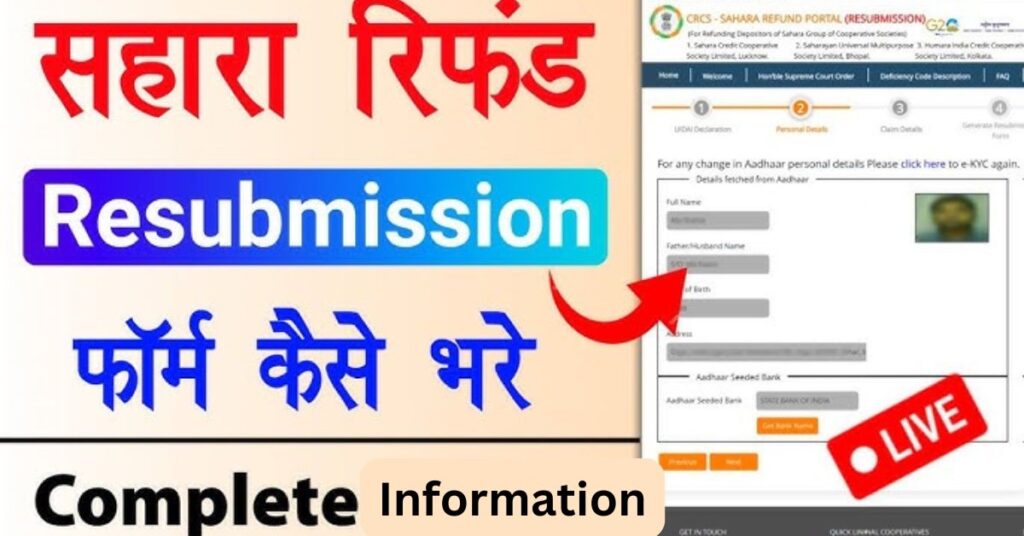
The Sahara Re-Submission 2025 process was launched to assist depositors whose previous refund applications were rejected or left incomplete. The initiative allows eligible applicants to correct errors, upload necessary documents, and resubmit their claims online through the official portal (mocresubmit.crcs.gov.in).
This process is part of the government’s commitment to ensuring justice for depositors who invested in Sahara Group Cooperative Societies before March 22, 2022. The refunds are being disbursed in installments, with amounts ranging from ₹10,000 to ₹50,000 per verified claim.
Who is Eligible for Re-Submission?
You are eligible for Sahara Re-Submission 2025 if:
- Your previous application was rejected due to documentation errors or missing information.
- You missed the initial deadline for submitting a claim.
- You are a first-time applicant who invested in Sahara Group Cooperative Societies before March 22, 2022.
Steps to Check Your Refund Status Online
Follow these simple steps to check your Sahara refund status:
- Visit the Official Portal: Go to mocresubmit.crcs.gov.in.
- Log In with Your Credentials:
- Click on the “Depositor Login” or “Resubmission Login” option on the homepage.
- Enter your Claim Request Number (CRN), Aadhaar-linked mobile number, and captcha code.
- Verify with OTP: An OTP will be sent to your registered mobile number. Enter it to log in securely.
- Check Application Status: Navigate to “Application Status” and view your refund status:
- Pending: Your application is under review.
- Approved: Your refund has been verified and will be credited soon.
- Rejected: There was an issue with your application (reason provided).
- Credited: Refund successfully transferred to your bank account.
Mandatory Documents for Re-Submission
Ensure you have the following documents ready before resubmitting your application:
- Aadhaar Card (linked to your bank account)
- PAN Card (mandatory for claims exceeding ₹50,000)
- Bank Passbook/Statement (for account verification)
- Sahara Depositor Certificate or Bond
- Valid mobile number linked with Aadhaar
How to Resubmit Your Refund Application?
To complete the re-submission process, follow these steps:
- Visit the official portal at mocresubmit.crcs.gov.in.
- Click on “Resubmission Login” on the homepage.
- Enter your CRN, Aadhaar-linked mobile number, and captcha code.
- Verify your details using OTP authentication.
- Review and correct any errors in your previous application.
- Upload all required documents in the specified format.
- Submit the form and download a copy for future reference.
Note: The re-submitted claims will be processed within 45 working days, and there are no charges for re-submission.
Common Reasons for Claim Rejection & Solutions
| Rejection Reason | Solution |
|---|---|
| Bank account not linked with Aadhaar | Update Aadhaar with your bank account and resubmit |
| Mismatched personal details | Ensure details match Aadhaar and deposit certificates |
| Invalid deposit documents | Upload clear, legible copies of original documents |
| Missing PAN for high-value claims | Submit PAN details if claim exceeds ₹50,000 |
Frequently Asked Questions (FAQs)
How long does it take to receive the Sahara refund?
Refunds are typically processed within 45 working days after successful verification.
Can I check my refund status without a CRN?
No, the Claim Request Number (CRN) is mandatory to check your refund status.
What should I do if my refund application is rejected?
Check the rejection reason provided on the portal, correct any errors, and resubmit your application with accurate details.